Connectivity Tricks for Students

Off-campus access to papers (University of Alberta)
Sometimes, we need to access academic journals when we are not on University of Alberta campus. Though I thought that a VPN (virtual private network) would simulate me being on campus, we actually need to use special proxies. Save these bookmarks to use when you are searching - I have mine organized into a folder called "Research Resources":
- WebofScience
- Scopus
- ScienceDirect (Elsevier Journals)
- JSTOR
Additionally, you can add '.login.ezproxy.library.ualberta.ca' to the page of an article you are looking at to gain access. Yeah - it's not very 'ez' to remember, but I've done it.
For more detailed information (and since these are only the specific resources that I have used), here is the UAlberta Libraries Guide. These are only the search engines that I use commonly. There are many more! I'll do a quick guide soon for my fellow students about these search engines and academic papers and journals too. They can be quite confusing.
Off-campus access to papers (TU Delft)
Similarly, these same methods exist for TU Delft, my Masters institution. Here, the proxy is tudelft.idm.oclc.org. Note that previous subdomains and TLDs must be linked using hyphens (-). For example, https://journals.sagepub.com/... needs to turn into https://journals-sagepub-com.tudelft.idm.oclc.org/... (again, this is the same for the University of Alberta and likely other institutions too).
This doesn't work for all publications, for which you'll need the TU Delft VPN (which works, unlike UAlberta's).
Script
To make this process a little easier, I wrote a short AppleScript to automate the proccess! You can easily adapt it for the University of Alberta proxy too.
Free internet when travelling: Eduroam
Eduroam is an international organization dedicated to promoting internet access for education. This means that most University students and staff can travel to numerous other institutions and connect to the internet with their home Uni's credentials. For UAlberta members, this means that CCID@ualberta.ca using your same password will grant you access.
This has worked at every institution I have visited and I actually even prefer to use it in Leeds for the convenience. Eduroam also saved me in Copenhagen when I ran out of data! Just as I ran out nearby Copenhagen University, I automatically connected to the network. I also found it at a bus stop in Stockholm and throughout the entire town of York (apparently it's a University-York Council collaboration to give internet access all over the city). As one Twitter account would put it, Eduroam just wants to give us internet and love.
UAlberta 2008 announcement about Eduroam
Secure internet when travelling: VPN
Virtual Private Networks (VPNs) redirect all of your traffic through this "network". For example, if you are in a café, you can connect to the UAlberta VPN and all of your internet requests would go through the University's servers. This secures you against other peeving eyes in the café. Here's the University of Alberta's and TU Delft's official guides for how to set up their respective VPNs. Other institutions are likely quite similar – you'll simply need to download some sort of VPN client and connect to their servers. TU Delft's VPN address is luchtbrug.tudelft.nl and UAlberta's is vpn.ualberta.ca; both use Cisco AnyConnect.
Although I thought that this would provide access to journals, it is unfortunately more complicated than that for UAlberta (but not TU Delft). At least I can use it on all of my mobile devices!
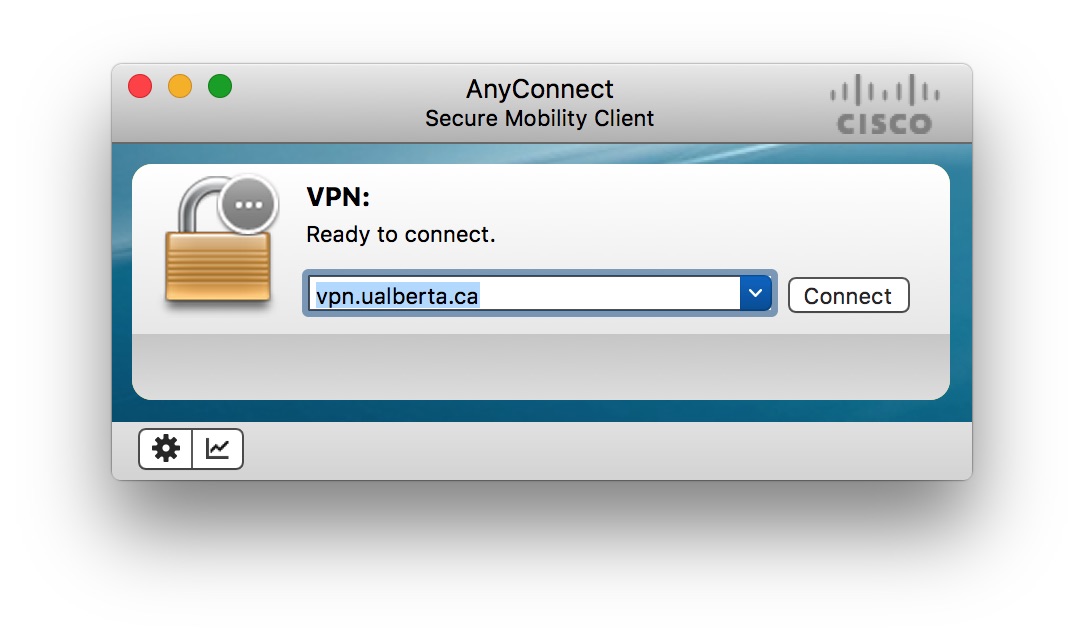
Edit 2018-11-21: Added same information for TU Delft.
Edit 2019-04-09: I wrote an AppleScript to automate the TU Delft proxy and added that info here :)
Edit 2019-12-17: Added TU Delft VPN address.

